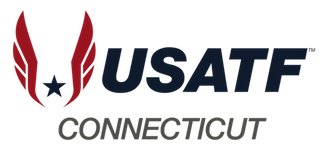Find any Usatf club at Find A Club.
Find a Connecticut club:
- Click on Find A Club.
- On the Find A Club page click FILTER.
- In the Select Filters pop-up window click the Association rectangle.
- In the Association pull-down click Connecticut and then in the lower-right click the DONE button.
- The Find A Club page will show up to twenty clubs. To see more use the page controls near the bottom of the screen.
- See club details by clicking in the white rectangle for that club. Close the details by clicking anywhere in the detail screen, or in another club’s rectangle.
- To use different filters click the Remove All button above the club list.